The address of this page has changed.
Please update your bookmarks to
https://fra-flugplan.de/
fra-flugplan/
Help - Contents
Basic usage
- (1) Select whether you want to view arriving or departing flights.
- (2) In the headline this selection will be shown.
- (3) The runway(s) in operation will be shown in the red box.
- (4) Flight times will be shown in format "+/-day hour:minutes", where +0 means today, +1 is tomorrow, and so on...
- (5) Premature flights are indicated by times in red.
- (6) Flights in the past will be grayed out.
- (7) Registrations are linked to www.airliners.net (click on the icon to the left).
- (8) Rare aircrafts (i.e. visits to FRA < 10) are display in bold font.
- (9) Register/Login to benefit from the watchlist feature.
-
 [Back to top]
[Back to top]
Watchlist
- (1) Let your favourite aircrafts be hilighted in green. A list thereof - including a comment per aircraft - will be stored within your user profile.
- (2) Click onto the watchlist tab or the link in the navigation area to let it slide into view. This list can be edited as you wish.
- The watchlist feature requires JavaScript to be enabled.
-
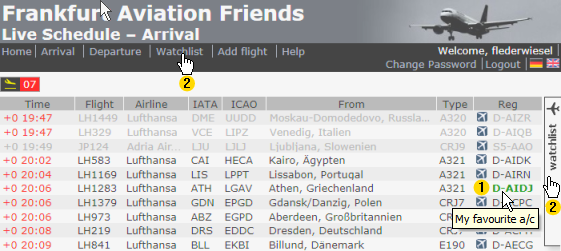 [Back to top]
[Back to top]
Defining a watchlist
- Enter registration/comment pairs,
- (1) use the Add button to add lines to the table.
- (2) You can also remove registrations if you do not want them ony your watchlist any longer.
- (3) Press Refresh to commit the changes.
-
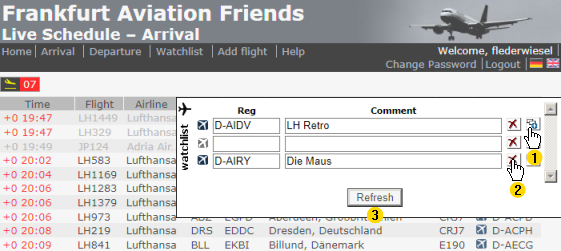 [Back to top]
[Back to top]
Sorting
- Click one of the column headers to sort by a certain criteria.
-
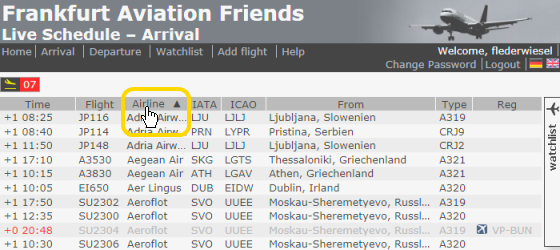 [Back to top]
[Back to top]
Sorting registrations
- If you are logged in and have defined a watchlist, the watched aircrafts will be sorted first.
-
 [Back to top]
[Back to top]
Mobile devices
- Mobile devices are supported through a device detection script which interprets your device browser's user agent string. If your device is not recognized and want support for this specific device/browser, do not hestitate to contact me via
.
Due to limited display space on mobile phones, the following icons are used instead of text: Arrival
Arrival Departure
Departure Help
Help Register
Register Login
Login Logout
Logout User profile
User profile Display Interval
Display Interval Notifications
Notifications Change password
Change password
[Back to top]
Data privacy statement
-
When using this website without registration no personal data will be collected.When registering, you agree to the collection and processing of personal data according to the following conditions.
-
Collected data
- Your email address and user name will be stored upon registration.
- This data as well as the IP address at the time of registration will be used for spam detection and therefore sent once to www.stopforumspam.com.
- For statistical purposes, the time of your last login will be stored.
- All watchlist entries as well as your profile settings will be stored in the database specifically for your user account.
- Stored data can be viewed upon request.
-
Cookies
- Registered users can be logged in automatically Therefore cookies will be saved in local storage.
- Cookies will NOT be used to:
- Track users or analyse their behaviour.
- Connect your data to social media.
- For advertising.
-
Na data will be transferred to third parties – spam checking your registration being the one exception. Private data will be deleted upon request.
[Back to top]
Got trouble?
-
Software is never error-free. I tested this site as much as possible within the limits of my spare time. If you however, have trouble using the site or need further help than is provided here, feel free to contact me via
About
-
Concept and programming Tobias Kühne with the exception of the following:
If you feel this site is violating licences of one of these projects, please contact me:
[Back to top]
Version v2.5.1@33b70e4 2025-12-28 19:22:27 +0100